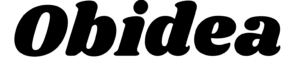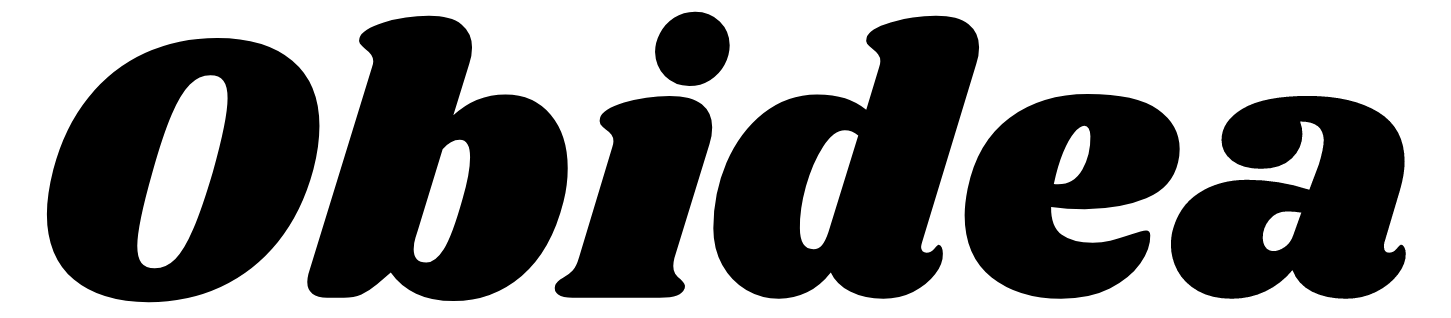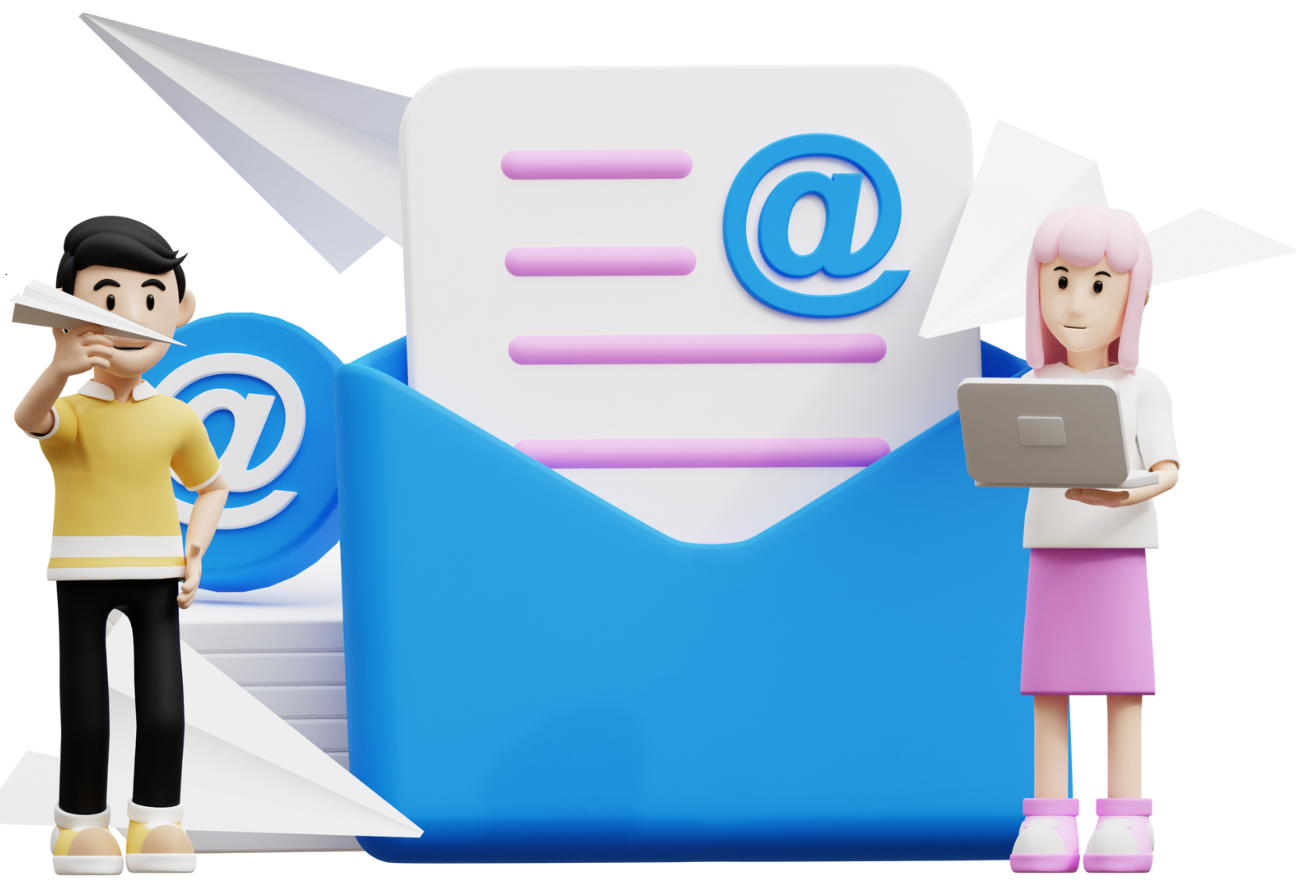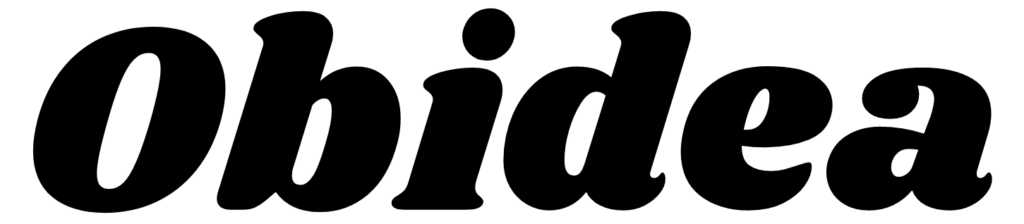Most people interact with email services through their email clients, without thinking about the infrastructure behind the scenes that makes delivery possible. SMTP servers provide that infrastructure, shuttling billions of emails between senders and recipients every day.
Why do you need an SMTP servers
Here are the main reasons why you need an SMTP server:
To send emails from your domain
Without an SMTP server, you cannot send any emails from your custom domain name. The SMTP server handles the sending and routing of emails to recipients.
For email deliverability
SMTP servers are optimized to properly route emails and have good sender reputations to avoid spam filters. Using a generic SMTP server like Gmail would result in many of your emails going to spam.
To send bulk emails
Most free email services like Gmail, Yahoo, etc. have limits on how many emails you can send per day to prevent spam. An SMTP is designed to handle high-volume email sending for newsletters, marketing campaigns, and automated emails.
Email analytics and tracking
Most SMTP providers offer features to track your email opens, clicks, bounces, spam reports, unsubscribes, and so on. This helps you optimize your email sending and improve effectiveness.
Custom email domains and branding
With your own SMTP server, you can send from your custom email domain(s) to present a professional brand image. Using a free service means your emails will come from their domain.
Security and compliance
SMTP servers often have strong security features like SPF, DKIM, and DMARC to prevent spoofing and ensure compliance for companies. Free email services may lack some of these advanced protections.
Dedicated IP addresses
Your own SMTP infrastructure means you control the IP addresses used to send emails. This avoids the risk of sending from IP addresses with a bad reputation. You can also set up proper reverse DNS records for your IP addresses.
Scalability
As your business grows, your email-sending needs may grow too. An SMTP provider allows you to scale up to handle higher volumes of email as needed. Free email services will likely cap how much you can send, hindering scalability.
Reliability
SMTP providers are built to ensure strong uptime and reliability. Their infrastructure is designed specifically for high-volume email sending. Generic free email services are not specialized for this purpose and may experience more downtime or issues at scale.
So in summary, an SMTP server gives you more control, security, deliverability, and scalability for your email sending versus generic free email services. For most businesses, investing in your own SMTP solution is important for proper email functionality and performance.
What is an SMTP server?
An SMTP server or Simple Mail Transfer Protocol server is used to send and receive email over the internet. Almost all email services and clients use the SMTP protocol to transport messages between mail servers and email applications. SMTP servers facilitate the transfer of email messages on the internet to the correct recipient addresses. They communicate with other SMTP servers to deliver emails to recipient mailboxes or notify the sender if the email could not be delivered.
Types of SMTP Servers
On-premises SMTP servers
These are SMTP servers installed and hosted on your servers. Examples are:
- Sendmail: A popular open-source SMTP server. It’s been around for a long time but can be complex to configure.
- Postfix: Another open-source SMTP server that is easier to configure than Sendmail.
- Exchange Server: Microsoft’s email server product which includes an SMTP server.
Hosted SMTP servers
These are SMTP servers hosted by a provider. Some examples are:
- Mailgun: Provides an SMTP relay service with APIs to integrate with your apps. Free for up to 10K emails/month.
- SendGrid: Popular transactional email service with SMTP relay. Also has a free tier for low volume.
- AWS SES (Simple Email Service): Amazon’s email-sending service with SMTP capabilities. Also has a free tier.
- G Suite SMTP server: For G Suite customers, Google provides an SMTP server to use with your domain.
Shared or SMTP2GO servers
These are multi-tenant SMTP servers where you share an SMTP server with other users. Popular options are:
- SMTP2GO: Free shared SMTP server for low-volume users.
- Elastic Email: Another shared SMTP provider with paid plans for higher volume.
The options you choose depend on factors like cost, control, complexity, and email-sending volume needs. For most small businesses and personal use, a hosted SMTP provider is a good place to start.
Benefits of using an SMTP servers
improve your email deliverability: SMTP servers are optimized to improve deliverability and reduce spam. They have strong DNS records and IP reputations.
Track and analyze email performance: Most SMTP providers offer analytics and reports to help you track opens, clicks, bounces, spam reports, etc. This helps optimize your email campaigns.
Send bulk emails: SMTP servers are built to handle high volumes of email which allows you to run email marketing campaigns and newsletters.
Free vs Premium SMTP servers
- Free SMTP servers like Gmail, Outlook, Yahoo, etc. are good for low volumes of email but lack advanced features like dedicated IPs, email analytics, etc.
- Paid SMTP services like SendGrid, Mailgun, Mandrill, etc. offer dedicated IPs, strong deliverability, email analytics, and more robust infrastructure to handle high email volumes. They charge based on the number of emails sent per month.
For most businesses, a premium SMTP solution is recommended to ensure strong email deliverability and the ability to scale as your email volume grows. Free SMTP servers often have usage limits and lower-quality infrastructure that can hurt your email performance in the long run.
Best free SMTP Servers to send bulk email
If you want to use an SMTP server for your send your email needs, here are some of the best free options:
Brevo (sendinblue) is an SMTP that offers a free plan for up to 40,000 emails per month. It provides basic email marketing tools, automation, landing pages, and real-time reporting. The free plan lacks some advanced features like A/B testing but is great for small businesses and startups.
That covers a quick introduction and overview of the major features provided by the Sendinblue marketing automation platform.
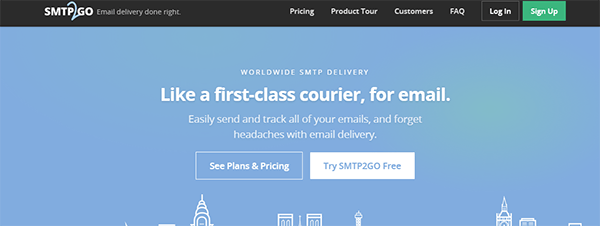
SMTP2GO offers a free SMTP relay service to send up to 15,000 emails per month. It has a simple interface to configure your sending domains and sender information. The free plan includes 24/7 support, a 99.9% uptime guarantee, IP warming, and SMTP over TLS. It is suitable for developers and small email-sending needs.
That’s an overview of the major features offered by SMTP2GO for scalable and reliable email marketing delivery.
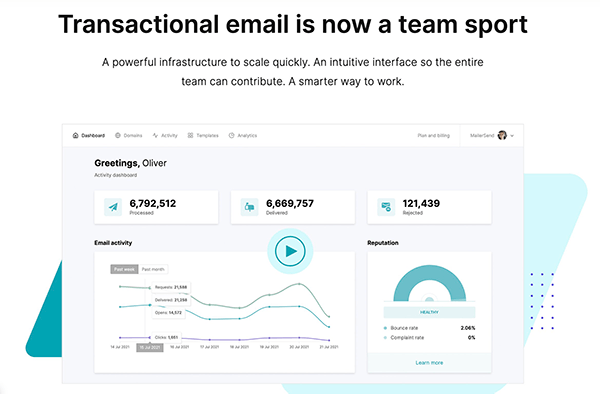
Mailersend provides 100,000 free emails per month with features like drag-and-drop email builder, automation, and integrations with many popular platforms. The free plan includes essentials like custom SMTP, DKIM/SPF, dedicated IP, 24/7 support, and real-time analytics. It’s a full-featured SMTP and email marketing solution for startups and small businesses.
That covers the major features and highlights of the Mailersend email marketing and automation platform.
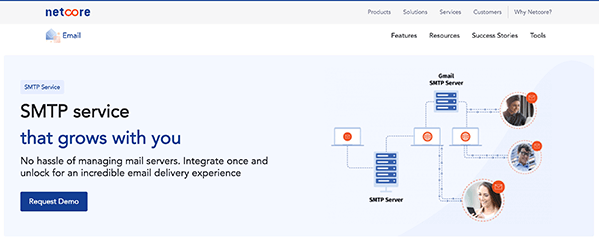
Netcore offers a free email marketing solution with up to 50,000 emails per month. It includes an SMTP relay, intuitive email designer, automation, and landing page creator. The free plan provides basic reports and real-time campaign analytics to optimize your email campaigns. Netcore is easy to set up and suitable for small e-commerce and blog senders.
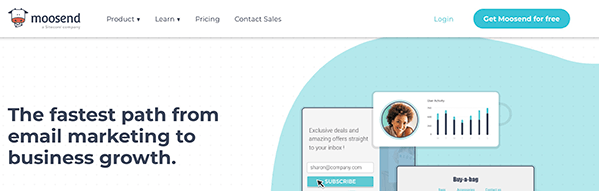
Moosend is an email service provider that offers a free “Startup Plan” with 10,000 emails per month. It includes an SMTP relay, drip campaigns, slick email templates, and the essential reporting metrics to get started with email marketing. Moosend has a simple yet powerful email builder and automation to create engaging emails. The free plan is ideal for new online businesses, bloggers, and startups.
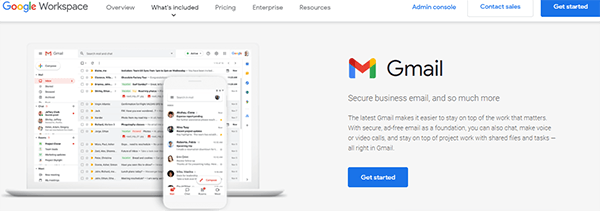
Google allows you to send up to 2,000 emails per day for free using Google Suite and Gmail. While the volume is low, you get the reliability and deliverability of Google’s servers and the option to purchase more volume if needed. The free Google SMTP server is best suited for low-volume and personal email-sending needs.
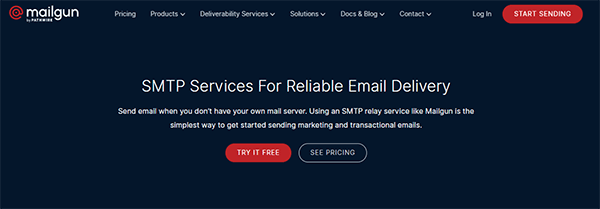
Mailgun provides 10,000 free emails per month for developers and small businesses. It includes a custom SMTP server, parsing, routing, and domain validation. The free plan is API-focused but also has webhooks and a control panel to monitor your email events and stats, Mailgun is suited for transactional and application-based email sending.

Amazon Simple Email Service (SES) offers 62,000 free emails per month to get started with the service. It provides an SMTP relay, encryption, and authentication, and integrates with other AWS products. The free plan includes basic reporting and monitoring to track your email reputation. Amazon SES is scalable and suitable for mid-size and enterprise companies.
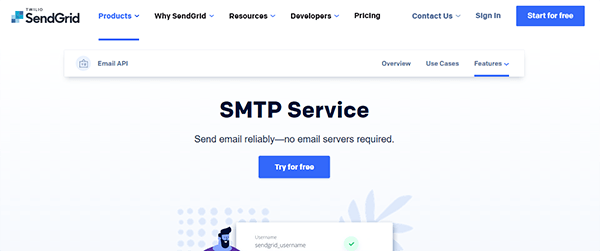
SendGrid has a free plan that includes 40,000 emails free per month. It provides a simple SMTP relay to get up and running quickly, 24/7 support, spam filtering, and email parsing. The free plan lacks advanced features but is good for developers and small businesses with basic email-sending needs. You can upgrade to a paid SendGrid plan as your email volume grows.
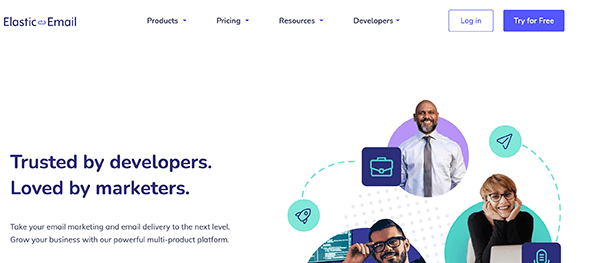
Elastic Email is an SMTP service that offers 100 free emails per day or 3,000 per month. The free plan includes access to their SMTP servers, a dashboard to monitor stats, 24/7 technical support, and email open rate tracking. Elastic Email is suitable for very small email volumes and testing the service. The monthly volume increases to over a million emails per month with their paid plans.
How does an SMTP servers work?

The core function of an SMTP email server is to transport email messages over the internet to the correct email inboxes. Here’s how the basic process works:
- You compose an email using an email client like Gmail, Outlook, or a custom app. Or your business application triggers an email via an API.
- The email client or API connects to your SMTP server and sends the email message. This is known as an SMTP submission.
- Your SMTP server checks the sender and recipient email addresses against local allow/block lists. If blocked, you’ll receive a failed delivery notice. If allowed, the SMTP server moves to the next step.
- Your SMTP server evaluates the email message and may apply spam detection and filtering based on the content and header information. Legitimate emails move on while detected spam is rejected.
- Your SMTP server resolves the destination SMTP server based on the domain of the recipient address. It could be the same server or a different one on the internet.
- Your SMTP server establishes an encrypted TLS connection with the destination SMTP server to securely transfer the email.
- Once the email is transferred, the destination SMTP server delivers the email to the recipient mailbox to be accessed from an email client.
- Finally, your SMTP server and email client may receive a delivery receipt to confirm the successful delivery to the recipient inbox. If delivery fails, a bounce notification will alert you to attempt redelivery or notify the sender.
This basic process repeats for every email you need to send via an SMTP server. The key steps are submission, filtering, resolving the recipient domain, transferring via TLS, and delivery with error/success notifications. The technical details are hidden from most email clients to provide an easy sending experience.
Setting up your own SMTP servers

To set up your own SMTP servers, you need:
Software
You need SMTP software like Postfix or Exim installed on a server. These are open-source SMTP applications.
A server
You can use a cloud-based virtual private server or a dedicated server. For small loads, a basic server will work but higher volumes require more powerful hardware.
DNS and IP setup
You need a valid domain name and static IP address. Configure MX records in your domain’s DNS to point to your SMTP server’s IP address so other servers can locate it.
Authentication and security
Require authentication like SMTP AUTH to prevent unauthorized use. Implement measures like SPF, DKIM, and DMARC to protect against spam. Monitor your server for any security issues.
Testing
Thoroughly test your SMTP server to ensure all configuration is correct and it is functioning properly before making it live. Check that both sending and receiving emails work as expected.
Monitoring
Monitor your SMTP server to check for issues with email delivery, spam, security events, or downtime. Take corrective action quickly if any problems are detected.
Maintaining your own SMTP server requires technical expertise but gives you full control and customization options for your email delivery infrastructure. For smaller needs, an SMTP service provider may be more practical.
Here are some additional details about SMTP servers
- SMTP servers use port 25 to send an email and receive emails. Port 587 is used for SMTP with TLS encryption.
- The SMTP protocol uses commands like HELO, MAIL FROM, RCPT TO, DATA, and QUIT to communicate with other mail servers.
- Deliverability is key to a good SMTP service. High bounce rates, spam complaints or blacklisting will damage your email-sending reputation. Choose an SMTP provider with a good deliverability record.
- Open-source SMTP software like Postfix, Sendmail, and Exim gives full control and customization but requires significant technical knowledge to implement and maintain.
- For the best email deliverability, use DKIM and SPF records to authenticate your messages, DMARC policy to check alignment, and TLS to encrypt SMTP connections.
- You can use SMTP for transactional emails from your business systems, marketing messages, alerts, newsletters, or almost any email communication. But each type of email has its requirements for content, frequency, etc.
- Many SMTP providers offer value-added services like custom IP addresses, dedicated IPs, spam filtering, virus scanning, message queuing, email templates, landing pages, and more. Choose extras that are useful for your email programs.
- Most SMTP services provide APIs, webhooks, and add-ons to integrate with your website, e-commerce platforms, marketing automation, and business applications. This allows you to trigger and send emails directly from these systems.
- Be wary of free SMTP services with high volume limits as they are more prone to spam and abuse issues which may damage your email credibility and deliverability. Reputable paid services offer the best performance and send continuity.
- Make sure any SMTP service you choose has a backup MX record in case their primary mail servers go down so your messages continue sending without issues. Reliability and 100% uptime are crucial.
conclusion
The setup complexity of your own SMTP server depends on your technical skills, use case, and email volume requirements. For small volumes, an SMTP relay service is easier to implement while for large enterprise needs, managing your own SMTP infrastructure provides the most control and customization options. The key is starting small and scaling up over time as your experience and email needs grow.
In summary, an SMTP server allows you to take control of your email-sending infrastructure and delivery process. With your own SMTP solution, you can optimize deliverability, implement advanced security and filtering, integrate with business systems, gain valuable data insights, and scale efficiently to any email volume needed. The effort required in setting up reliable SMTP pays
SMTP Servers FAQs
What is the difference between POP3 and IMAP?
POP3 and IMAP are two popular email retrieval protocols. The main differences are:
- POP3 downloads all emails to one device. IMAP syncs your inbox across multiple devices.
- POP3 deletes emails from the server after download. IMAP leaves emails on the server unless you delete them.
- POP3 has limited organization and search. IMAP supports folders, labels, and robust search features.
What are common SMTP ports?
The standard SMTP ports are:
- Port 25 – Default SMTP port, commonly blocked by ISPs for security.
- Port 465 – SMTP over SSL, requires an SSL certificate.
- Port 587 – SMTP submission, preferred port for SMTP AUTH and StartTLS.
What is SMTP injection?
SMTP injection is a technique used by hackers and spammers to exploit vulnerabilities in an SMTP server to send unauthorized emails. They inject extra SMTP commands or manipulate the SMTP syntax to bypass authentication or other checks.
What is an SMTP relay?
An SMTP relay is an SMTP server that allows you to send emails through their server instead of your own. They relay your messages for delivery. Many providers like Gmail, Outlook, and Yahoo offer free SMTP relays with sending limits.
Can I send automated emails using an SMTP server?
Yes, you can send automated emails through an SMTP server. Many email marketing services, transactional email platforms, and mail merge tools use SMTP servers to send large volumes of automated emails for:
- Billing, receipts, and order confirmations
- Marketing campaigns and newsletters
- Application notifications
- Account alerts
And more
To send automated emails at scale, you need an SMTP server that allows high email volumes and likely SMTP AUTH to use your account credentials.